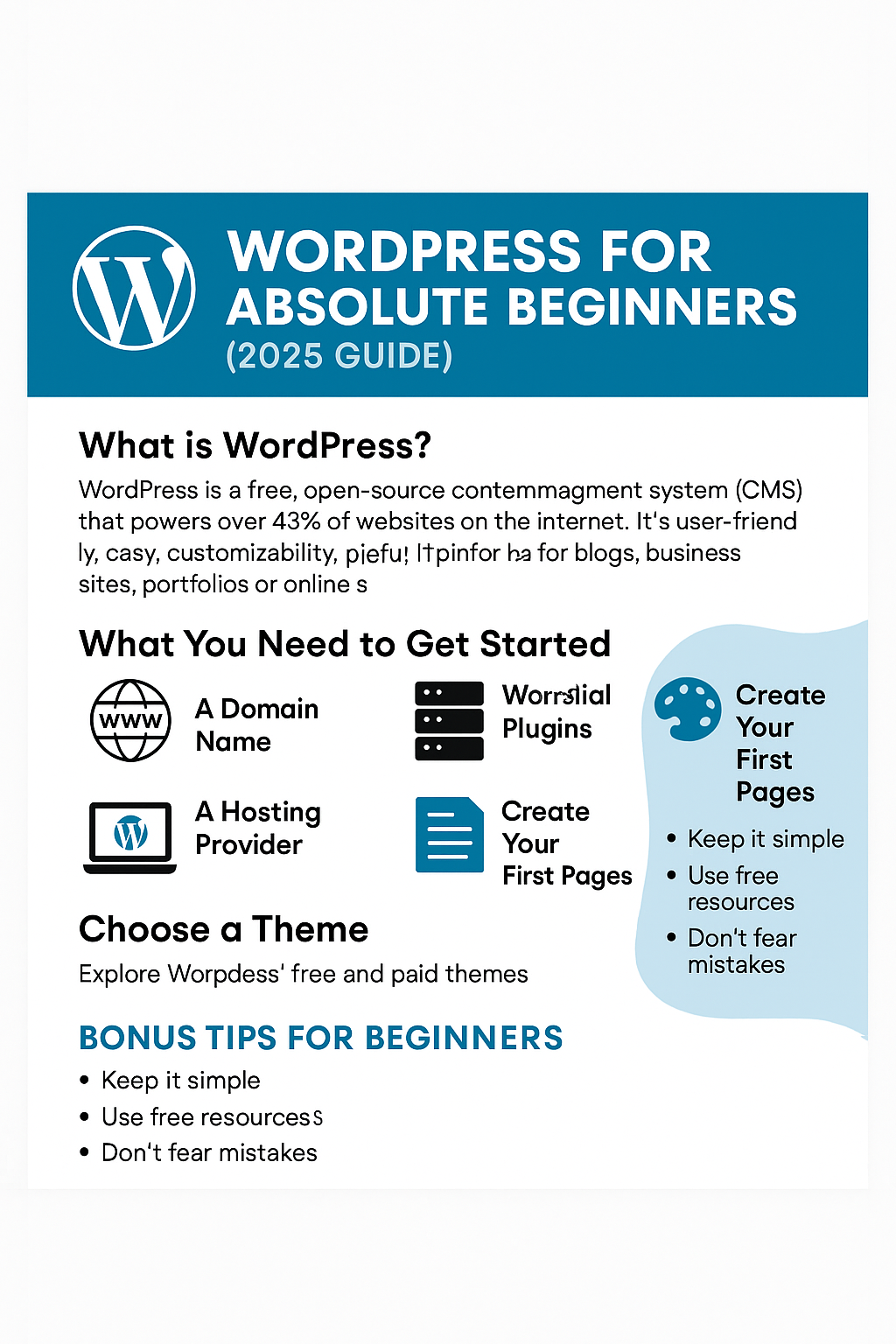Your First Step Towards Building a Website Without Coding
If you’ve ever dreamed of starting a blog, launching an online store, or building a personal website, WordPress is one of the best tools to get started with—even if you have zero coding knowledge.
In this beginner’s guide, we’ll walk you through everything you need to know to start your CMS journey in 2025.
🔍 What is WordPress?
WordPress is a free, open-source content management system (CMS) that powers over 43% of websites on the internet. It’s user-friendly, highly customizable, and perfect for blogs, business sites, portfolios, or online stores.
There are two types:
- WordPress.com – Fully hosted (limited flexibility)
- WordPress.org – Self-hosted (full control)
Tip: If you want full freedom, choose WordPress.org.

🛠️ What You Need to Get Started With WordPress
- A Domain Name (like yourname.com)
- A Hosting Provider (e.g., Bluehost, Hostinger, SiteGround)
- WordPress Installed (Most hosts offer 1-click install)
🎨 Choose a Theme
Themes control how your website looks. WordPress has thousands of free and paid themes.
Go to Appearance → Themes → Add New to explore.
Popular beginner-friendly themes:
- Astra (lightweight and fast)
- GeneratePress
- Hello Elementor
📦 Install Essential Plugins
Plugins add functionality to your site. Here are the must-have plugins for beginners:
- Yoast SEO or RankMath – SEO optimisation
- Elementor – Drag & drop page builder
- WPForms – Easy contact forms
- UpdraftPlus – Backup your site
- Site Kit by Google – Connect to Analytics and Search Console
✍️ Create Your First Pages
- Homepage – Introduce your brand or blog
- About Page – Share your story
- Contact Page – Let people get in touch
- Blog Page – Start posting articles
Use the block editor (ELEMENTOR) to drag, drop, and customise content easily.
💡 Tips from the Pros
At WP Fast Solutions, here’s what we advise:
- Keep it simple and focused
- Use SEO from day one
- Prioritise mobile responsiveness
- Always keep backups
- Let professionals manage it if you’re stuck!
✅ Final Thoughts
WP is incredibly beginner-friendly once you get the basics down. With a little practice, you’ll be surprised at how much you can create—all without writing a single line of code.
Want your website done for you, not by you?
➡️ Let our experts at WP Fast Solutions handle everything:
- Hosting
- Custom design
- SEO setup
- Maintenance & Support